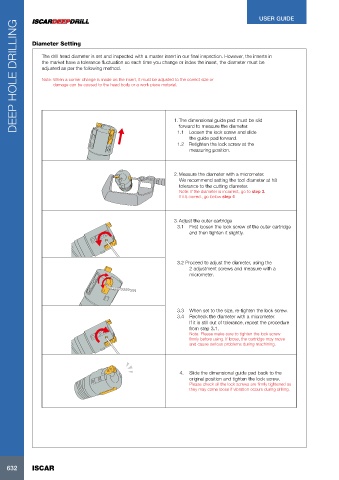Page 636 - Iscar
P. 636
USER GUIDE
DEEP HOLE DRILLING
Diameter Setting
The drill head diameter is set and inspected with a master insert in our final inspection. However, the inserts in
the market have a tolerance fluctuation so each time you change or index the insert, the diameter must be
adjusted as per the following method.
Note: When a corner change is made on the insert, it must be adjusted to the correct size or
damage can be caused to the head body or a work piece material.
1. The dimensional guide pad must be slid
forward to measure the diameter.
1.1 Loosen the lock screw and slide
the guide pad forward.
1.2 Retighten the lock screw at the
measuring position.
2. Measure the diameter with a micrometer.
We recommend setting the tool diameter at h8
tolerance to the cutting diameter.
Note: If the diameter is incorrect, go to step 3.
If it’s correct, go below step 4
3. Adjust the outer cartridge
3.1 First loosen the lock screw of the outer cartridge
and then tighten it slightly.
3.2 Proceed to adjust the diameter, using the
2 adjustment screws and measure with a
micrometer.
3.3 When set to the size, re-tighten the lock screw.
3.4 Recheck the diameter with a micrometer.
If it is still out of tolerance, repeat the procedure
from step 3.1.
Note: Please make sure to tighten the lock screw
firmly before using. If loose, the cartridge may move
and cause serious problems during machining.
4. Slide the dimensional guide pad back to the
original position and tighten the lock screw.
Please check all the lock screws are firmly tightened as
they may come loose if vibration occurs during drilling.
ISCAR
632 ISCAR
632